1. Jalankan internet dan masuk ke www.facebook.com
Run the internet and go to www.facebook.com
2. Maka akan muncul halaman seperti di bawah ini.
Then it will appears like page below.

3. Lengkapi kolom registrasi sesuai yang diminta dan kemudian klik Sign Up
complete the registration form appropiate that be asked and then click Sign Up.
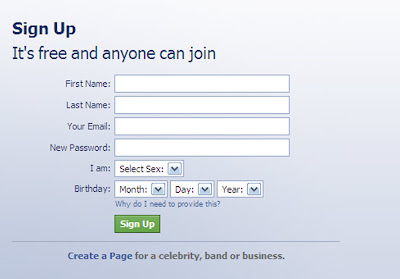
4. Maka akan muncul halaman seperti di bawah ini. Ketik teks sesuai yang di tampilkan. Bila kamu kesulitan untuk membacanya, kamu bisa mencoba kata lain dengan cara klik try different words yang terletak tepat di atas kanan kotak teks.
Then, it will appears like page below. Type the text appropiate that be shown. If you feel difficult to read it, you can try the others words by way click "try different words" that located on the up right.
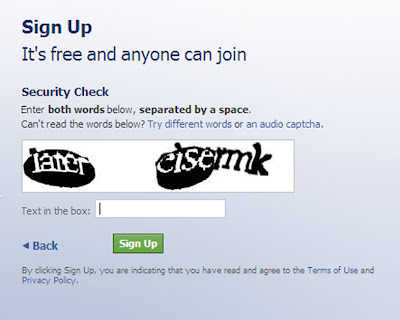
5. Sebuah konfirmasi email telah dikirim ke emailmu. Klik Go to yahoo.co.id.
A confirmation email has been sent to your mail. Click Go to yahoo.co.id now.
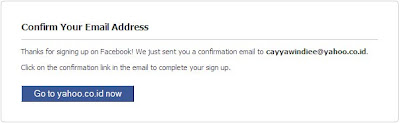
6. Buka inbox email kamu dan klik link yang sudah disediakan.
Open your email inbox and click link's been provided.

7. Selanjutnya, kamu akan masuk ke halaman seperti di bawah ini. Kamu bisa mencari teman dari alamat email kamu dengan cara mengisi kata sandi di kolom password lalu klik Find Friends. Kamu juga bisa melewati halaman ini dengan cara klik skip this step.
Next, you will enter like in page below. You can find your friend from your email address by way fill your password in the column password. and then click Find Friends. You also can pass this page with click skip this step.
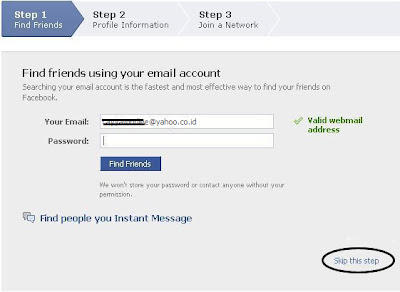
8. Di halaman ini kamu bisa isi info profil kamu. Untuk menyimpannya, klik Save atau klik save & continue untuk melanjutkan. Untuk melewati halaman ini tanpa mengisi info profil klik skip.
In this page, you can fill your profil info. To save ot, click save or click save and continue to continue. To pass this page without fill the profil info, click skip.
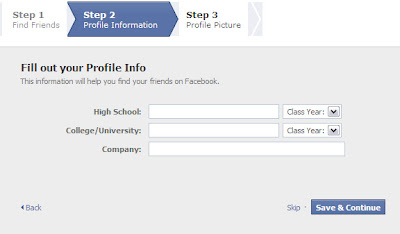
9. Dan di langkah berikut kamu bisa mengunggah foto kamu untuk dijadikan foto profil. Untuk mengunggah dari komputer klik Upload a Photo lalu klik save & continue untuk menyimpan dan melanjutkan. dan seperti sebelumnya untuk melewati halaman ini klik skip. Selanjutnya kamu akan dibawa ke halaman profil kamu.
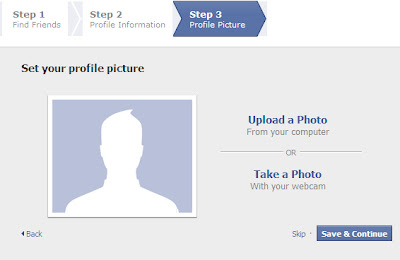
1. Jalankan internet dan masuk ke www.twitter.com
Run the internet and go to www.twitter.com
2. Maka akan tampil halaman seperti di bawah ini. Lalu Klik Sign up now.
Then it will show like page below. And then click Sign up now.
3. Lengkapi registrasi sesuai yang diminta.
Complete the registration form appropiate that be asked
4. Ketik kode yang ditampilkan dan kemudian klik Finish
Type the code shown and then click Finish.
PLURK
1. Jalankan internet dan masuk ke www.plurk.com.
Run the internet and go to www.plurk.com
Then it will appears like page below. Click Sign Up For Free.
3. Isi registrasi sesuai yang diminta lalu klik Sign up at Plurk
Fill the registration appropiate that be asked and then click Sign up at Plurk
4.Nah... Plurk kamu sudah jadi.
Well... your plurk has finihed
Hi5
1. Jalankan internet dan masuk ke www.hi5.com
Run the internet and go to
www.hi5.com
2. Maka akan muncul tampilan seperti di bawah ini.
Then it will appears like page below.
3. Isi registrasi sesuai yang diminta kemudian klik Register Fill the registration appropiate that be asked and then click Register. For example :









Tidak ada komentar:
Posting Komentar