1. Open adobe photoshop.
2. Click File-open
3. Choose the picture who will you edit and then clik open.
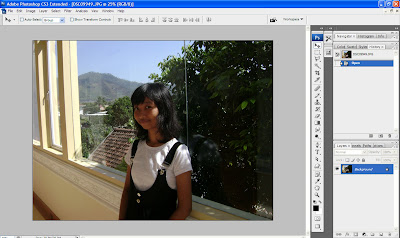
4. Duplicate the picture with press ctrl+J
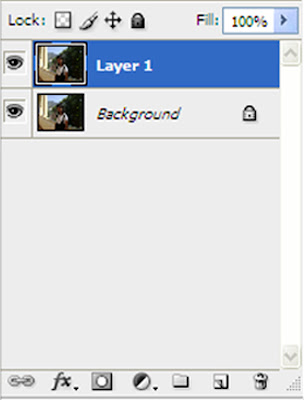
5. Click healing brush tool at the toolbox and then set the diameter appropiate you want. To this picture, I use 900px.

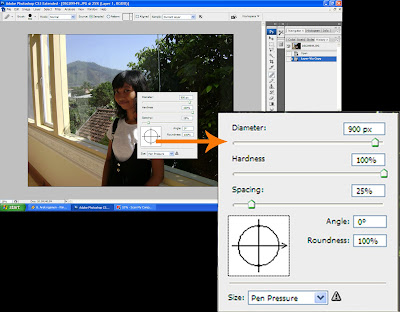
6. Press Alt and click the part of the picture who will you edit. and then click on the other place.
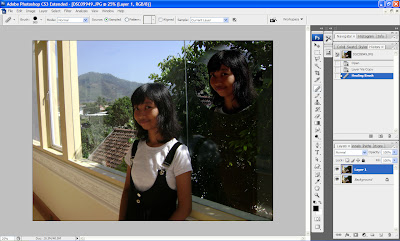
7. Now, clik clone stamp tool on the toolbox. press alt and click a part of the picture and then click on the other place.
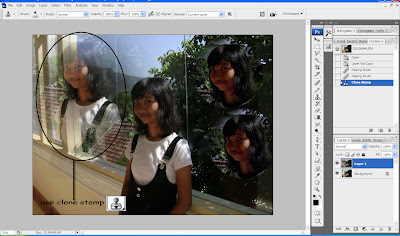
8. Now, make your creativity. For example like picture below.


Tidak ada komentar:
Posting Komentar