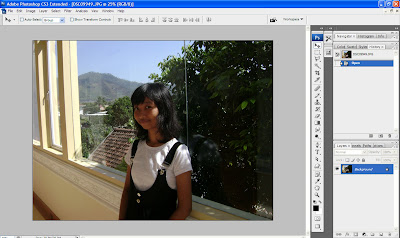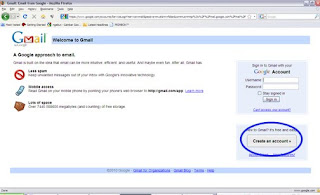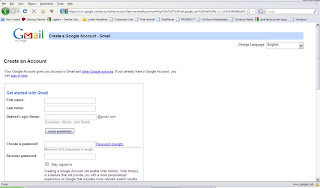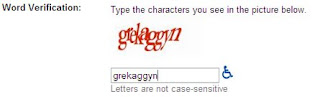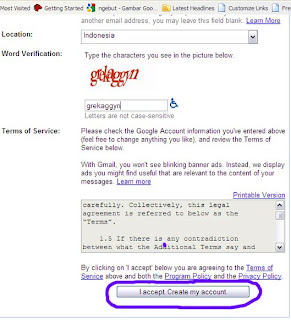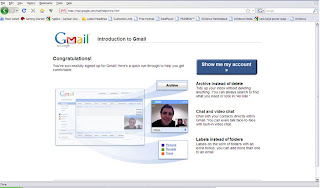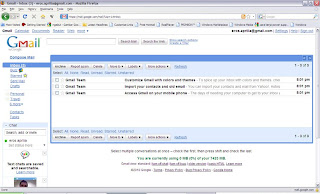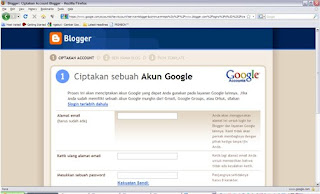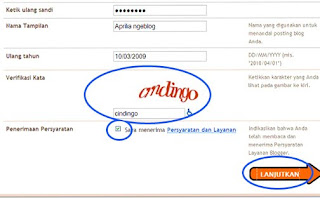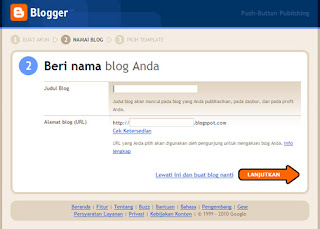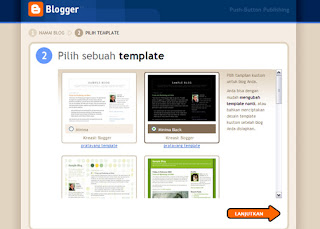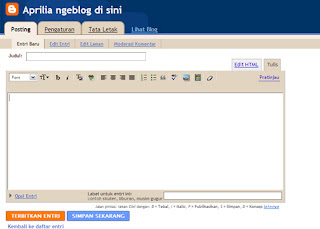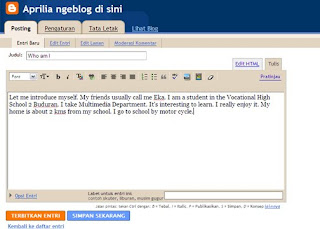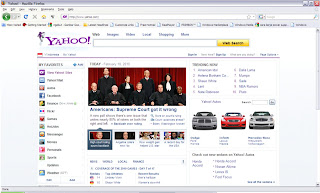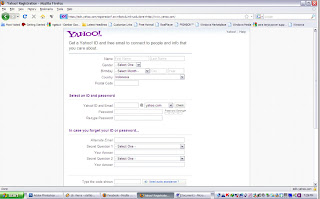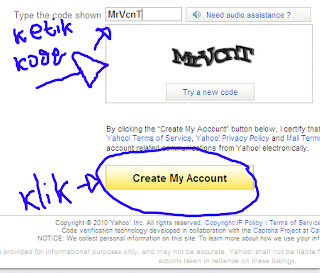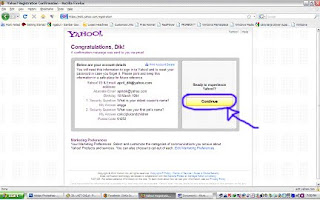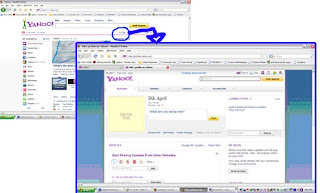We can send Message by email, SMS, or Post. Someone usually send a message to inform, telling about their experiemce, to applying for job and others. Nowdays the people send message by electronic like email and SMS 'cause it's more fast than by post.
There's a formal message and unformal message. Writing a formal message is different with writing unformal message. Here below is how to write formal message by email (source : www.ehow.com)
A formal email should be written as if it is a business letter. You should have a clear understanding of to whom it should be addressed to and how you plan to communicate your clear intentions throughout the email correspondence. The following are the list of steps for writing a formal email.
Instructions
1. Begin with the full name, tittle, business and email address of the person to whom you are wrtiting
2. Write the actual message in a clear and concise manner. Dont forget to check for spelling and grammatical errors once you completed the message.
3. Check the message to make sure you included and justified all the reasons you are witing the email.
4. Fill out the To and From fields in the email.
5. Pick a subject that will draw the attention of the reader. Do not pick a random subject that has nothing to do with the reasons that you are emailing the person. This also makes it easier for the person to search four your email if you call them in reference to your email.
Tips and Warnings
Identify yourself in a personal manner throughout the email. Do not use any abbreviations always thank the person for the their time and consideration at the end of the e-mail.
Don't send attachments . The worst thing you can do is send an unsuspected virus to the recipient of the email. Don't send inflammatory remarks. Don't write the email while you are angry.