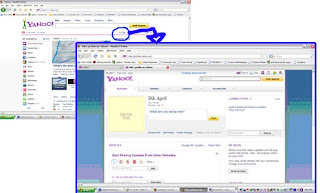a. YAHOO
1. Jalankan internet dan masuk ke www.yahoo.com
Run the internet and go to www.yahoo.com
2. Jendela yahoo akan tampil lalu klik sign up.
Yahoo page will be shown and then click sign up.
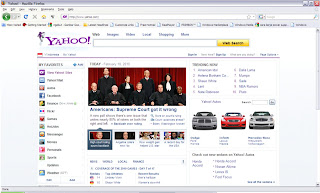

3. Isi :
*informasi pribadimu (Nama depanmu, nama belakangmu, jenis kelamin, tanggal lahir, negara, dan kode pos)
untuk memilih ID dan kata sandi, pada
*Yahoo!ID and Email, ketik alamat email-mu;
*Password, ketik kata sandimu;
*Re-type password, ketik ulang kata sandimu.
Pada kolom "Jika kamu lupa kata sandi atau ID-mu", pada
*alternate email, ketik alternatif email-mu;
*secret question, pilih pertanyaan keamanan;
*your answer, ketik jawaban sesuai dengan pertanyaan yang kamu pilih.
fill :
*your personal information (First name, last name, gender, the date of your birthday, country, and postal code)
to select your ID or password,
*at the Yahoo!ID and Email, type your email address;
*password, type your password
At the column In case you forget your ID or password",
*at the alternate email, type your alternate email;
*secret qustion, choose one of the qustions
*your answer, type your answer from the question that you've chosen
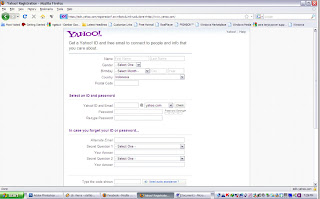
5. Ketik kode sesuai yang ditampilkan. Kemudian klik Creat My Account.
Type the appropiate code shown and then click Creat My Account.
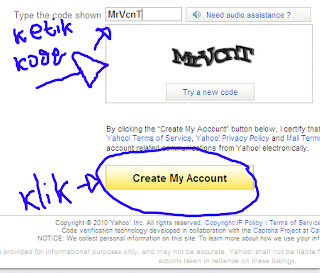
6. Maka akan tampil seperti di bawah ini. Klik Continue untuk ke halaman yahoo mail atau ke profil yahoo kamu.
Then, it will appears like page below. Click Continue to go to yahoo mail or to your profil yahoo.
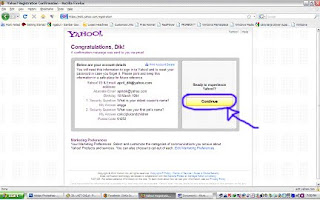
untuk masuk ke yahoo mail, klik Yahoo mail
to go to your mail, click yahoo mail

Jika kamu ingin masuk ke profilmu, klik nama user kamu di sebelah kanan atas. Maka akan tampil halaman seperti di bawah ini.
if you want to go to your profil, click your user name at the top right. so it will show the page like picture below.